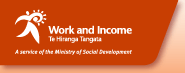The online application process
You can apply for financial assistance, including Accommodation Supplement and Childcare Assistance, online.
1. Check what you might get
Find out what types of financial assistance you may be eligible for and what pre-benefit activities you may need to complete by answering a series of questions. We don’t see or save your answers here. If you want to apply, complete an online application.
2. Apply online for financial assistance
Complete and submit your online application. The online application will automatically work out the type of financial assistance you may be eligible for. You'll need to create a username and password before you begin.
You don’t have to complete the application in one sitting. You can save your application, then log out. When you log back in, you’ll be taken to your last saved page. Partially completed applications will be saved for 60 days. Note that your date of application will be when you complete and submit your application.
You don't need to register for My account to apply online.
3. Next steps
Once you have completed your application you will be instructed what to do next:
- if you have pre-benefit activities to complete, you need to contact us to discuss what you need to do and we'll book you an appointment
- if you don’t have pre-benefit activities, you may be given the option to book an appointment online. Just follow the instructions on your screen, or contact us later to book your appointment
- If you're unable to work because of a health condition or disability you may need to complete a Self-Assessment questionnaire to support your benefit application
- if you’re applying for Youth Payment or Young Parent Payment we’ll contact you directly to discuss your application and make you an appointment with a Youth Service provider.
Working for Families application
If the online application shows you're only eligible for Working for Families assistance (Accommodation Supplement and/or Childcare Assistance) you don't need to book an appointment. You can just post your printed and signed application along with your supporting documents. Your next steps page will tell you where you can post your signed application and supporting documentation you need to provide.
4. Gather all your supporting documents
Even when you use our online service, it's still important that you are able to provide us with your supporting documents. This helps us process your application quickly and determine your eligibility and entitlement. A list of what you need to provide can also be found on the Next Steps page when you submit your online application.
If you have pre-benefit activities see:
If you’re applying for Youth Payment or Young Parent Payment you'll need to take all your supporting documentation to your first meeting with your Youth Service provider.
5. At your appointment
If you have an appointment, a case manager or Youth Service provider will go over your online application with you to check your eligibility and ensure you get the assistance you're entitled to. To make any return visits easier for you, the case manager or Youth Service provider will also scan and save your documents so they’re linked to your individual record. This means you won’t have to bring the same information back again.
If you have pre-benefit activities
On your first appointment with us, you’ll attend a Work for You seminar or a Planning and Assessment Module. You'll be advised on what happens next and what you need to do to progress with your application.
6. Outcome of your application
We try to make a decision about your application during your appointment, however, this is not always possible where we are waiting for additional information or supporting documents from you.
We will endeavour to make a decision as soon as we can and will let you know as soon as a decision is made.
If you disagree with our decision you can ask for a review of decision.
7. Your payments will start
If your application for financial assistance is accepted, we will tell you when your payments will start.
Depending on your situation and the type of assistance you qualify for, you may have to wait before you get your first payment. In most circumstances, you will usually get your first payment within 2-3 weeks after you apply, or from the date your training course starts. You may have to wait longer if you have recently been in work, and:
- left your job without a good reason
- lost your job because of misconduct
- got holiday pay or another payment at the end of your job
- are getting sick pay from your employer.
Once you are receiving financial assistance you can register/login to My account to access some of your personal information and complete certain transactions yourself. You can use the same username and password you created when you applied online. Use My Account to:
- check when your next payment is due
- see your payment card transactions and balances
- view your payment rates (including payments made to service providers eg childcare providers)
- view any appointments you may have
- book, change and cancel appointments
- tell us when you go overseas
- update your contact details (phone, fax and email address)
- get a notification and the option to reapply for Jobseeker Support online (people who still require Jobseeker Support after 52 weeks have to reapply).